Post Views: 1,682
At the time of GST registration, the contact details have to be mentioned in the form, contact details mean email id and phone number. After registration and at the time of GST returns filing the OTP will be sent by the department on your registered email id and phone number. If anyone misplaced their contact detail or wants to change it then the following procedure can be followed to change that:
- Go to Official GST Website and login in to your GST account by using user-id and password.
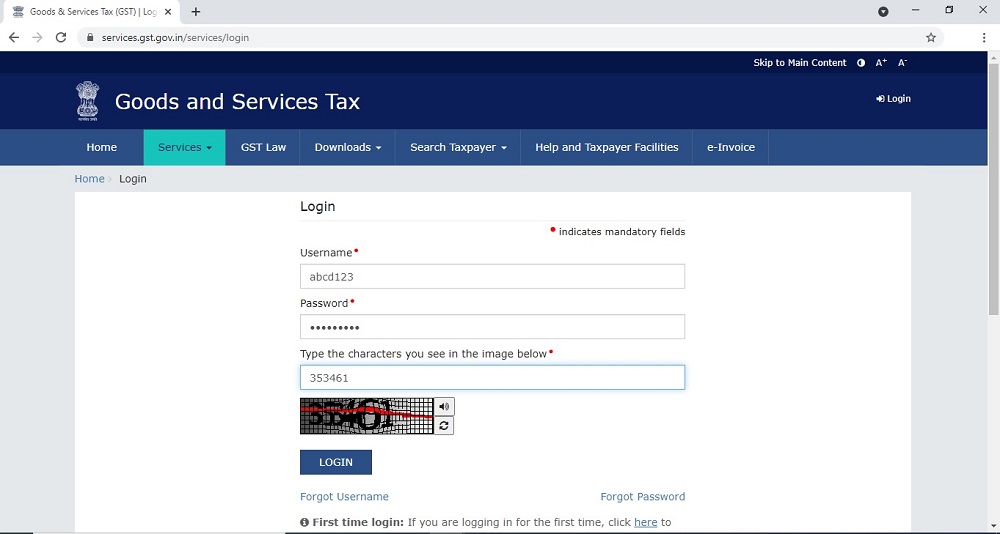
- After login into the account go to the “Services” >>>> “Registration” >>>>and then select “Amendment of Registration of Non-Core Fields”
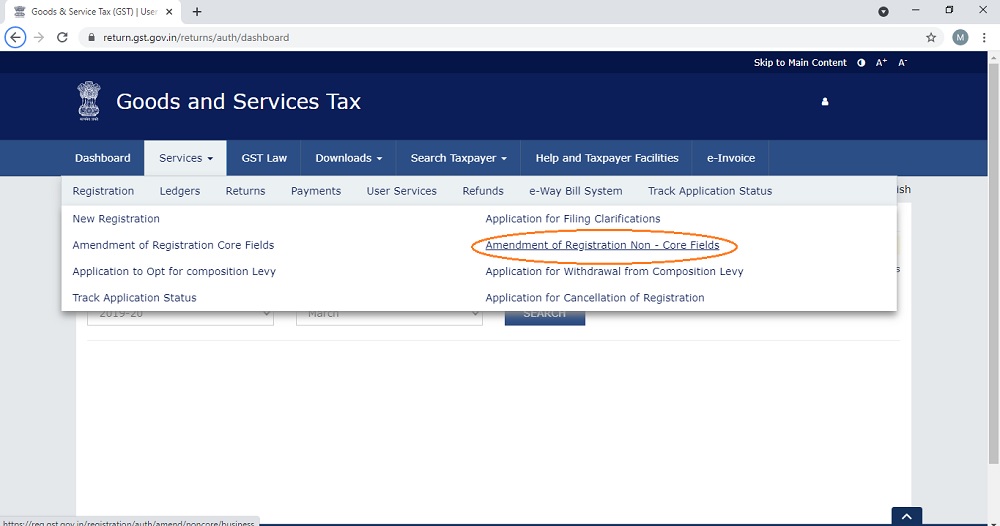
- After selecting this option, a form will be open
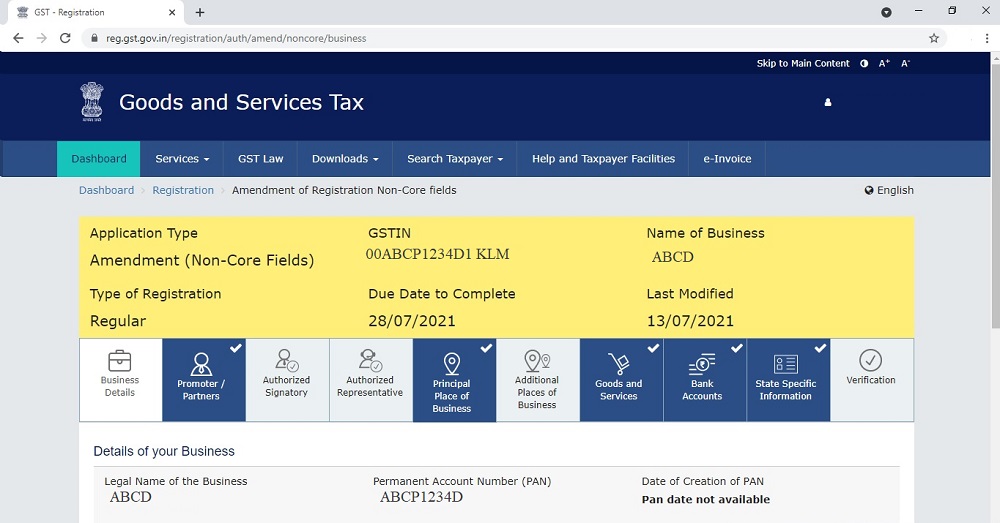
- After opening the form, the applicant can change their contact details by going on the “promoter/Partner” option and then the “Authorized representative” option.
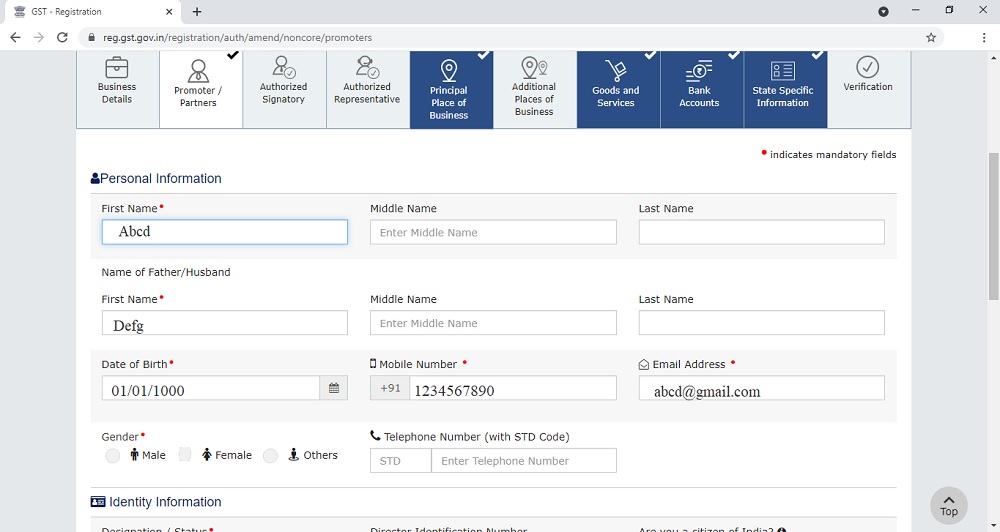
- After submitting the application the GST department will approve the application and then your contact details will be updated in the GST system.
Still Confused? Talk To Our Experts
GOOGLE RATINGS 4.8/5
4.8/5
GET FREE CONSULTATION!
LEAVE YOUR DETAILS
GST Return Filing Starting @ Rs 200 Per Month. Get CA/CS Assisted Services
